This is the icon of Blobs Tool Control, which performs a blob, or conectivity analysis on the inspection image and displays the results on the inspection image. The purpose of connectivity analysis is to segment the inspection image into areas of similar intensity. Information concerning the blobs, such as size and number, is then avalibale. (according to Vision BLOX Custom Control Reference Manual).
To view or reset the BlobsTool Control properties, move mouse over the
BlobsTool icon and press the right mouse button; choose Properties to bring up a dialog window to set the BlobsTool properties, such as Minimum Area, Maximum Area and threshold settings.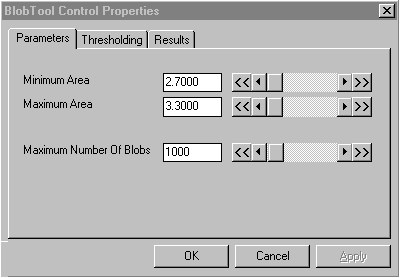 |
Figure 1
In Figure 1, Minimum and Maximum area are the area criteria of blobs to be treated as results. Only the blobs with area no less than the minimum area value and no greater than the maximum area value will be returned as results. Additionally Minimum Area is useful for the removal of small blobs caused by image noise. These two parameters should be set according to the area property of needed blobs. The area unit is the square of the length unit used in the camera calibration. The values of these two parameters should base on the approximate area of needed blobs. It is reasonable to set the minimum area equal to 0.9*(approximate area) and maximum area equal to 1.1*(approximate area). For example the needed blob's area is about 3.0, the minimum area can be 2.7 and the maximum area 3.3. But in an area sensitive section, the area range might need to be very narrow to seperate the needed blobs from the other image noise. The key point of these parameters is to filter out image noise and pick up the needed image information.
For the threshold settings, there are three options available as shown in Figure 2, Light Blobs, Dark Blobs and Disabled. Meanings of the first two options are straight. If Disabled is selected, the values of Lower Threshold and Upper Threshold need to be specified for the needed blobs. The threshold values have to be integers within 0 and 255. Threshold 0 is totally black and threshold 255 is white.
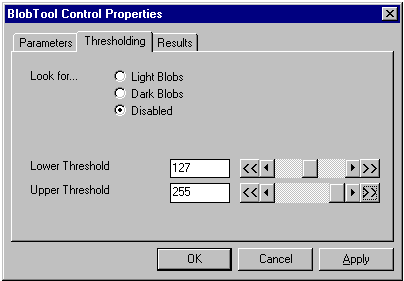 |
Figure 2
Use method of BlobsTool Control performs a bolb, or conncetivity analysis on the inspection image and displays the results in the display window. The
inspection image must be specified before this method is invoked, i.e. use Grab method of CameraControl to grab a picture first. The number of blobs found is returned in NumberOfBlobs property.
In order to get meaningful information, the criteria properties of BlobsTool Control, as descripted in the previous sections, need to be set according to the needed blob
features. If the camera has been calibrated when Use method is invoked, the returned results are measured in pixels, which are difficult to understand. It is
preferable to calibrate the camera first, set the BlobsTool properties, then invoke tis Use Method to get the needed information. For information of Camera Calibration,