Virtual IAB Meeting Instructions
October 12, 13, 2011
Virtual attendees will make two connections:
1. Audio Connection through BYU's Tandberg server (conference call)
2. Video/laptop Connection using Cisco's WebEx Conferencing Application
NOTE: Non-member attendees, both physical and virtual, are asked to sign a meeting NDA: NDA-LINK .
Please email signed form to Lynette Wilcox or bring to meeting.
AUDIO Connection Instructions:
- Call in to 801-422-5911 (Skype VOIP from your laptop will minimize connection costs)
- Follow verbal instructions to enter Conference ID: 229#
- Follow verbal instructions to enter Conference Password ID: 8737#
- A beep signifies that you have joined an active conference call session.
NOTES:
- Only one "#" sign is required after each ID number entry
- Conference session is live and remains so until all connected callers disconnect;
thus, you can leave conference call session and rejoin later using the same ID numbers. - If you cannot join the session (conference has not started message), then the session
has not been started yet and you should leave and rejoin at a later time. - Virtual sessions will start at 8:00 am MDT , Wed., Oct. 12, and 8:00 am MDT , Th., Oct. 13.
- The cheapest connection for virtual users is to connect to 801-422-5911 using Skype VOIP
from your computer.
WEBEX (laptop) Connection Instructions:
CHECK: Make sure that you have the following media players installed on your computer: Flash, Windows Media 11,
and Quicktime.
STEPS:
1. Email will alert you of the meeting details (name, time, etc.) and include a meeting number and password. If you retain the email, you can use the link to directly enter the meeting. Else, you can use the meeting number to enter through here: https://www.webex.com/login/attend-a-meeting. If you are new to WebEx you will first be required to download a simple WebEx application. If you are attending virtually, either indicate when you register or send us your contact (email, etc.) information. The Thursday morning session is restricted to Center for e-Design members so it will be necessary to send out two emails to Center virtual members, one for the Wednesday meeting and one for the Thursday meeting.
(Sample email)
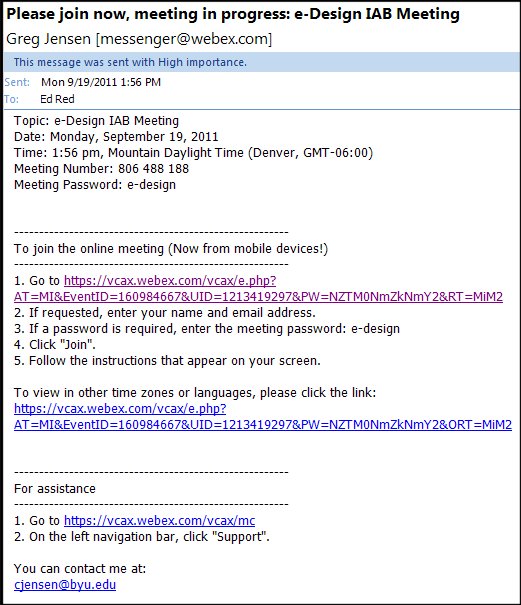
2. You can join the meeting at any time by selecting the hyperlink in your email (after "1. Go to"). Your name and email address will be requested. We would suggest that you include company name with your name.
3. Follow the instructions to join the meeting and get a screen like the following:
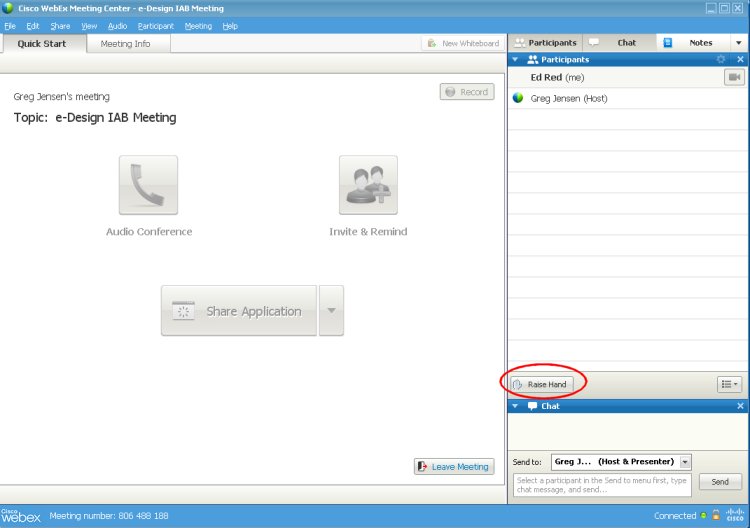
OBSERVE:
- Participants currently logged in are listed in upper right column. The green/blue circle is the person in control.
- You can raise your virtual hand by selecting the "Raise Hand" option (red ellipse) and it will be shown to Host.
- You can chat with any other participant on the "Send to:" list by selecting them, filling in the chat box,
then selecting "Send".
Simple Meeting Protocol:
- Virtual attendees will use raise of hand to get attention of Host. Host will then allow raised hand attendee to
raise questions/comments, hopefully in the correct order. Please be patient with this process as it could prove tricky. - All questions/comments from all attendees should be short and to the point.
- Don't forget to lower hand after you have finished your questions/comments.
- Remember that any chat message to Host will be seen on the projector screen.
NOTE: You can disconnect from the WebEx meeting and reconnect later using the same email links.
|
|
|
|
Center for e-Design IAB Meeting, October 11 - 13
To research, develop, and test new collaborative systems and design paradigms that support interoperability and trust-support infrastructures.
To provide a testbed to benchmark, verify, and validate the performance of both prototype software developed within the e-Design coalition and vendor software intended to function within an e-Design environment.
To nurture and cultivate a new breed of engineers, scientists, technologists and business leaders in e-Design products and systems through university/industry collaboration.



